什么是Vue以及Vue的环境的搭建?
本文共 966 字,大约阅读时间需要 3 分钟。
1.什么是Vue.js?
vue.js是现阶段最火的前端框架,是主流的框架之一。与其它两个框架Angular,React一样都是前端的框架,是目前三大主流框架之一。它是构建用户界面的框架,只关注视图层,可以与第三方库进行整合实现开发一些大型的项目,前端的工作主要是与MVC中的V打交道,也就是视图层。
2.为什么去学习前端的框架?
- 提高企业的开发效率
- Vue中用户不需要去手动的去操作DOM,解放用户的双手,让程序员更多的去关注业务逻辑
- 可以加强行业的竞争力
3.框架与库的区别
框架是一套完整的解决方案,项目如果要去更换框架,则需要重构整个项目
库是一个插件的概念也就是第三方提供的,一个小功能去实现个别的需求,若此需求不能实现可以换其它的库
4.Vue环境的搭建
1.下载vue.js
官网下载:
2.代码的实现
<body><!-- app根容器,new的vue可以控制内部的所有内容 --> <div id="app"> <h1>姓名:{ {name}}</h1> <h1>年龄:{ {age}}</h1> <h1>邮箱:{ {email}}</h1> </div> <!-- 引入vue库src表示vue.js所在的路径 --> <script src="./libs/vue.js" type="text/javascript"></script> <script> /*实例化app*/ /*var app=new Vue({ el:'#app', data:{ msg:"hello vue!" } })*/ var app=new Vue({ el:'#app',//表示new的这个实例去控制哪个区域 data:{//data属性存放的是el中所用到的数据 name:'jay', age: 24, email:'jay@163.com' } }) </script></body></html>3.页面效果
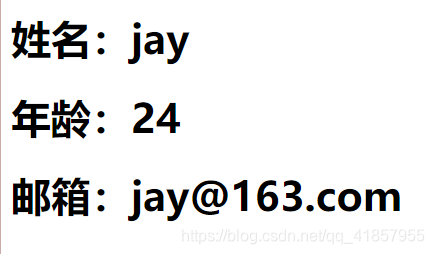
注意:以上部分只适合于初学者学习vue,真正的开发中一个vue.js是远远不够的!!!
转载地址:http://eao.baihongyu.com/
你可能感兴趣的文章
Objective-C实现时间戳转为年月日时分秒(附完整源码)
查看>>
Objective-C实现是否为 Pythagoreantriplet 毕氏三元数组算法(附完整源码)
查看>>
Objective-C实现显示响应算法(附完整源码)
查看>>
Objective-C实现普通矩阵A和B的乘积(附完整源码)
查看>>
Objective-C实现更新数字指定偏移量上的值updateBit算法(附完整源码)
查看>>
Objective-C实现最大类间方差法OTSU算法(附完整源码)
查看>>
Objective-C实现最大非相邻和算法(附完整源码)
查看>>
Objective-C实现最小二乘多项式曲线拟合(附完整源码)
查看>>
Objective-C实现最小路径和算法(附完整源码)
查看>>
Objective-C实现最快的归并排序算法(附完整源码)
查看>>
Objective-C实现最长公共子序列算法(附完整源码)
查看>>
Objective-C实现最长回文子串算法(附完整源码)
查看>>
Objective-C实现最长回文子序列算法(附完整源码)
查看>>
Objective-C实现最长子数组算法(附完整源码)
查看>>
Objective-C实现最长字符串链(附完整源码)
查看>>
Objective-C实现最长递增子序列算法(附完整源码)
查看>>
Objective-C实现有限状态机(附完整源码)
查看>>
Objective-C实现有限状态自动机FSM(附完整源码)
查看>>
Objective-C实现有限集上给定关系的自反关系矩阵和对称闭包关系矩阵(附完整源码)
查看>>
Objective-C实现朴素贝叶斯算法(附完整源码)
查看>>